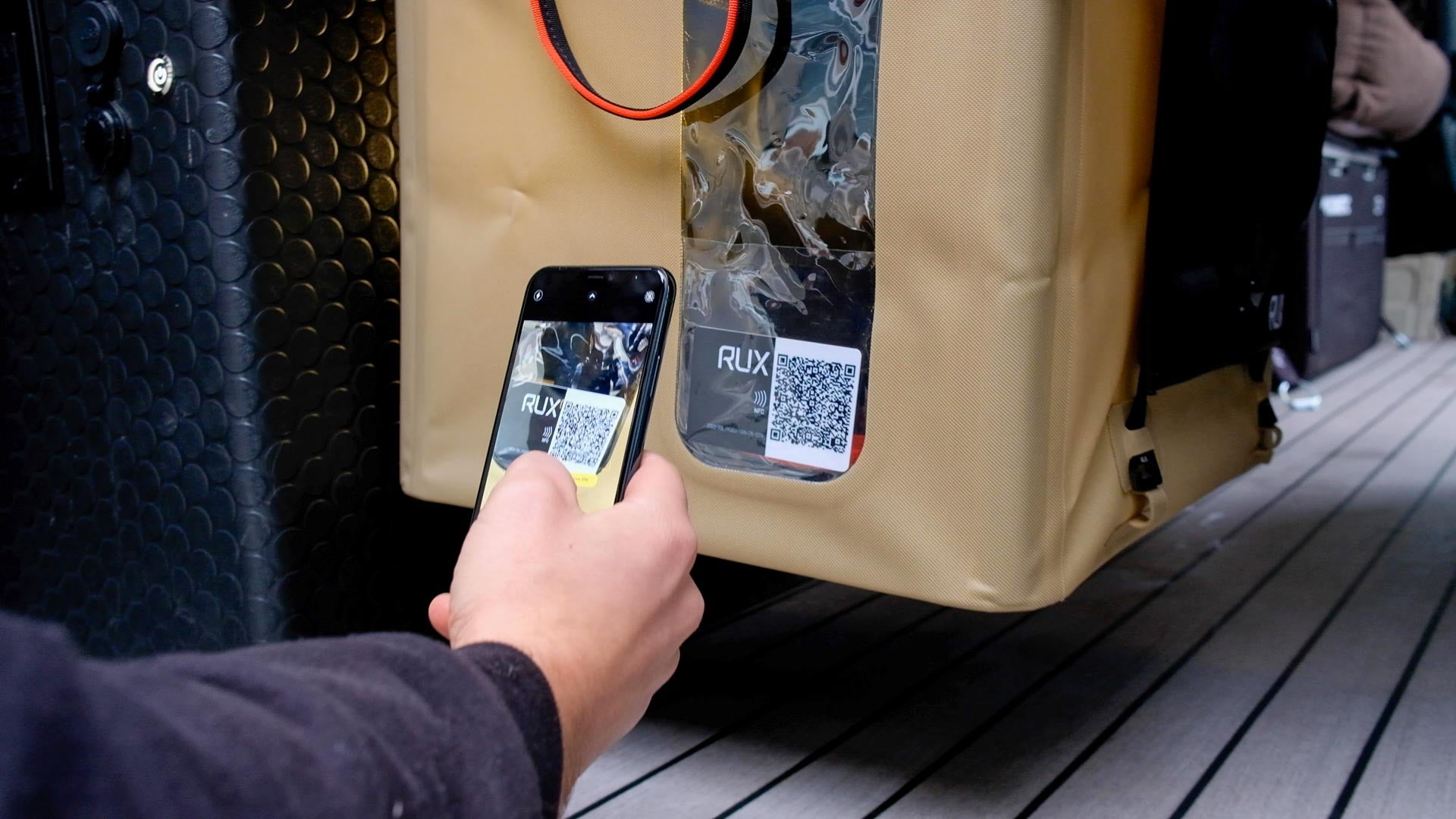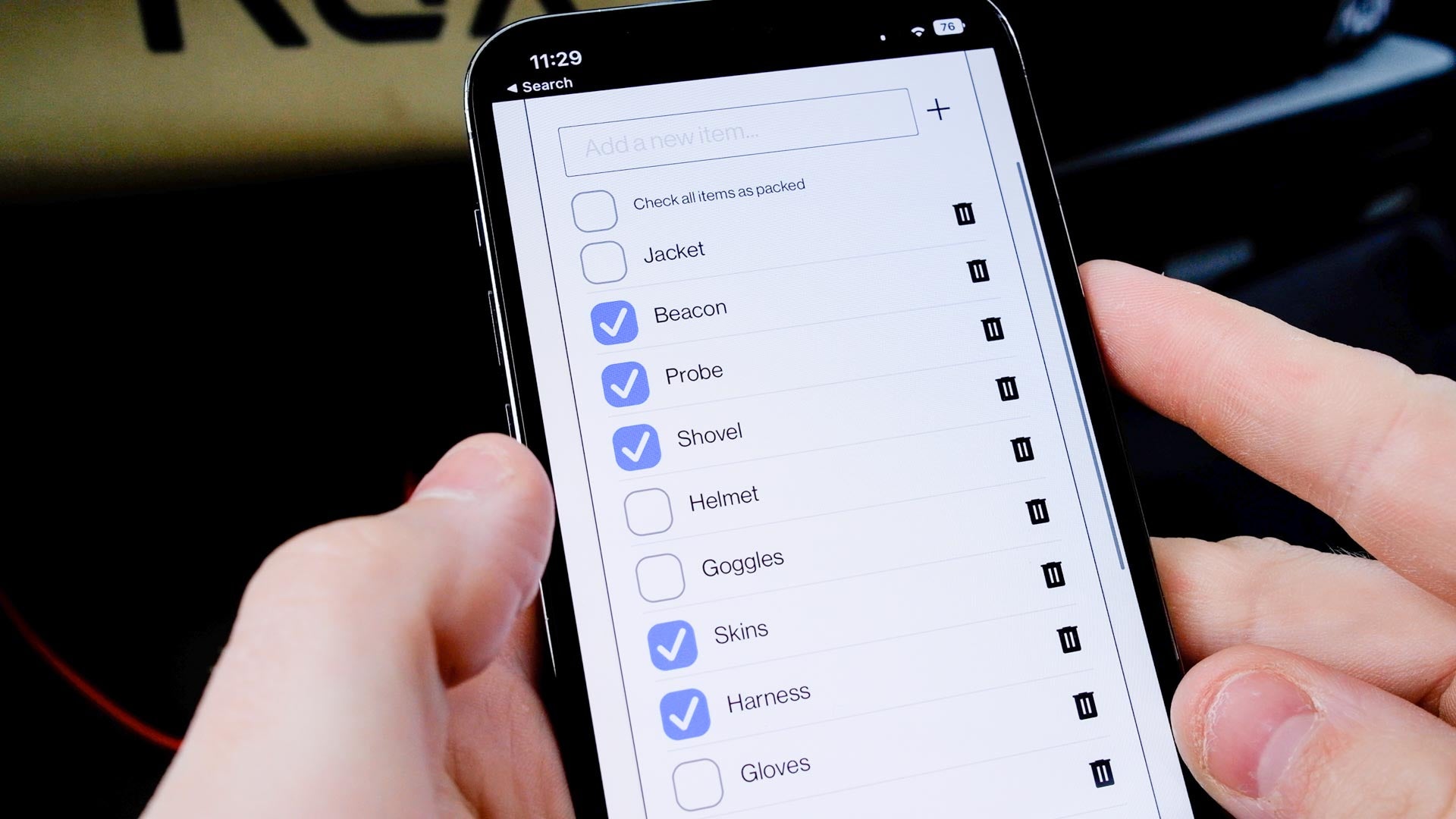It's a before-dawn departure to your favourite surf break. You're up late trying to meet some looming deadlines. You want to make sure you're ready to go in the morning, but don't have the time to go down to the storage unit to double check that your surf RUX is ready to roll. It's all good though, because you inventoried your gear on the RUX app!

The RUX app allows RUX owners to register their RUX, and inventory the contents of said RUX via the App. You can add, remove, and edit the contents of your RUX. Every time you scan your RUX, the App will track it's last saved location. You can also add Location Info, like where you plan on keeping your RUX. Add any images you want to the RUX description, to aid in your gear management efforts. With multiple RUX on a shelf, you can simply scan the individual QR cards, which will bring up the specific inventory for each RUX.

Tracking your gear through the RUX app Inventory feature makes planning and going on trips more painless and worry-free.
Do you own a RUX, and haven't logged in to the app? It's easy. Scan the QR card provided with your RUX to register your product, and log in to the app. Once in, you can create an Inventory list, or multiple packing lists for all your adventures.